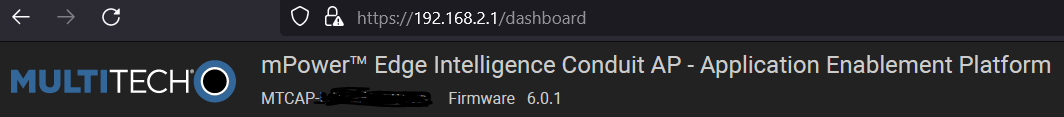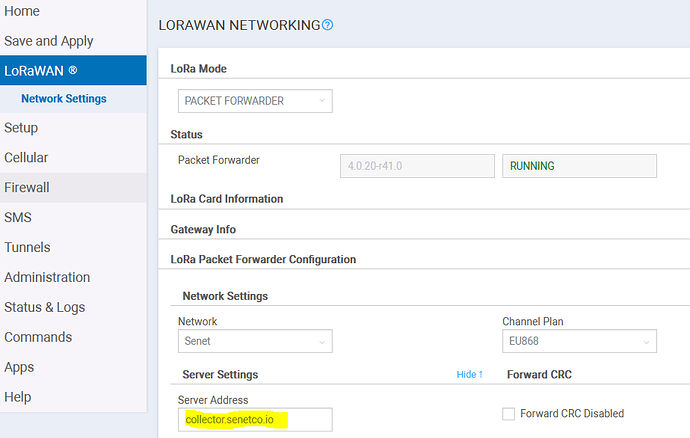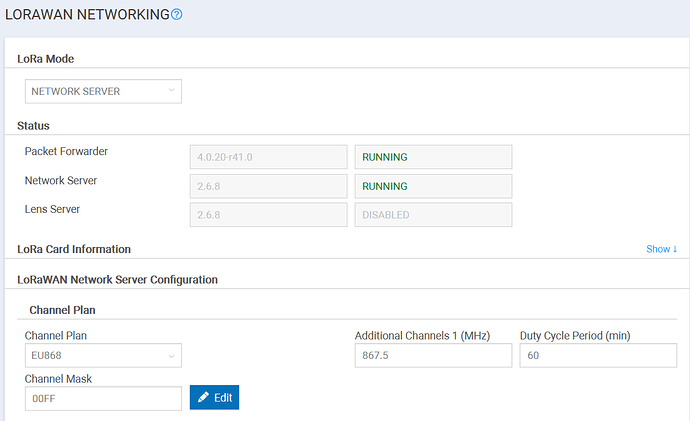Hello everyone,
First of all, I am not a native english speaker so I am sorry in advance for my mistakes. I am trying to register my gateway by following the steps of the senetco video (Developer Portal Series: Gateway Onboarding (MTCAP Senet Packet Forwarder) - YouTube) but I don’t understand how the status of my gateway on portal.senetco.io can change to “Approved - Online” (it is currently under the “Approved - Offline” status).
If someone can help me to figure out how to end the configuration of my device I would be very grateful !
Jules
Jules,
We see that you registered the gateway on our network, but it has never connected. Can you please confirm which Multitech firmware is running on your gateway: mLinux (version?), or mPower (version?) and that you do have the Senet Packet Forwarder installed? The install process is different between the two.
Thanks for your answer @ilejeune
My gateway is running under mPower 6.0.1 as the webGUI indicates.
How do I know that the Senet Packet Forwarder is installed ?
Jules,
Did you follow the Senet Packet Forwarder install instructions located within our documentation? If not, that’s the part your missing. There is also a portion of the video you linked that walks through this process. When the Senet Packet Forwarder is properly installed on the gateway, it will connect to our network.
R/
Ian
Hello Jules,
In looking at the provided screen shot, it appears that the MultiTech Conduit AP is configured with its default static IP or 192.168.2.1, meaning it’s likely connected directly to your computer. Assuming that is still the case you will need to configure the interface for DHCP. Once you save that configuration you will lose connectivity to the gateway from your local computer. You will then need to connect it to a DHCP capable network that will provide internet access to the gateway. This will allow the gateway to connect to DeviceHQ and subsequently install our Senet Packet Forwarder.
Regards,
Mike
Hello Mike,
Thanks for your answer. It’s getting clearer for me. Indeed, my gateway was connected to my computer. When you say that I need to connect it to a DHCP capable network, do you mean for exemple my internet router ? If it is the case, how do I access the webGUI again when I no longer have the access by the direct connection between my computer and the gateway ? Is there a way to access it from the DHCP ? I have followed every step of the video and this is the part I am missing.
I am sorry if these questions seem very basic to you, I am new with the gateway concept.
Regards,
Jules
Hello Jules,
Yes, once you convert the interface from the default static IP to DHCP you will need to connect it to a DHCP capable network. In order to reconnect to the web interface for the gateway, you’ll need to determine the IP address that you’re home router has issued to it. Perhaps your router has a web interface that you can connect to and determine the IP it has issued to the gateway.
Regards,
Mike
Hello Mike,
I finally managed to make my gateway active, thank you for your help ! My LoRa connection seems to work and the webGUI tells me that the packet forwarder is running. Also, I can see on devicehq.com that i have set up the DHCP server correclty.
The last thing I am having trouble with is the fact that the webGUI indicates me a server address that is not accessible and I don’t really know what it means.
Regards,
Jules
Hello Jules,
That configuration panel is for the built-in Semtech Packet Forwarder on the gateway. As you have successfully installed the Senet Packet Forwarder on the gateway you will want to ensure that this is disabled, otherwise multiple packet forwarders will be running at once and each will contend for access to the radio.
Regards,
Mike
Hello Mike,
What I am trying to do is make my sensor (milesight VS121) communicate with the multitech gateway through LoRa (I want to receive counting people data through LoRa).
I have set up the Network Server service to “running”
How do I know that my sensor is communicating with the gateway ?
Regards,
Jules
Hello Jules,
We can see that the gateway is now connected to Senet via our Packet Forwarder. We can also see, as evidenced by your screen shot that the default packet forwarder is also running, this needs to be disabled and restart the gateway in order to ensure our packet forwarder has proper access to the radio. Once complete, you will need to Register the Milesight device under your Dev portal account in order for it to Join the Senet network. In summary, here are the remaining steps required:
- Disable the default Semtech Packet Forwarder running on the gateway
- Reboot the gateway
-
Register your Milesight device under your Developer Portal account.
Regards,
Mike
Hello Jules,
In looking at your account it appears that both your gateway and device are now successfully communicating on the Senet LNS. Please let us know if there is anything else we can do for you.
Regards,
Mike
Hello Mike,
I would like to do the same but with The Things Network. Do I have to setup the LoRa mode to basic station?
Regards,
Jules
Jules,
As The Things Network is not affiliated with Senet offerings/services, I would suggest you reach out to their support or reference their online documentation.
Respectfully,
Ian